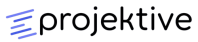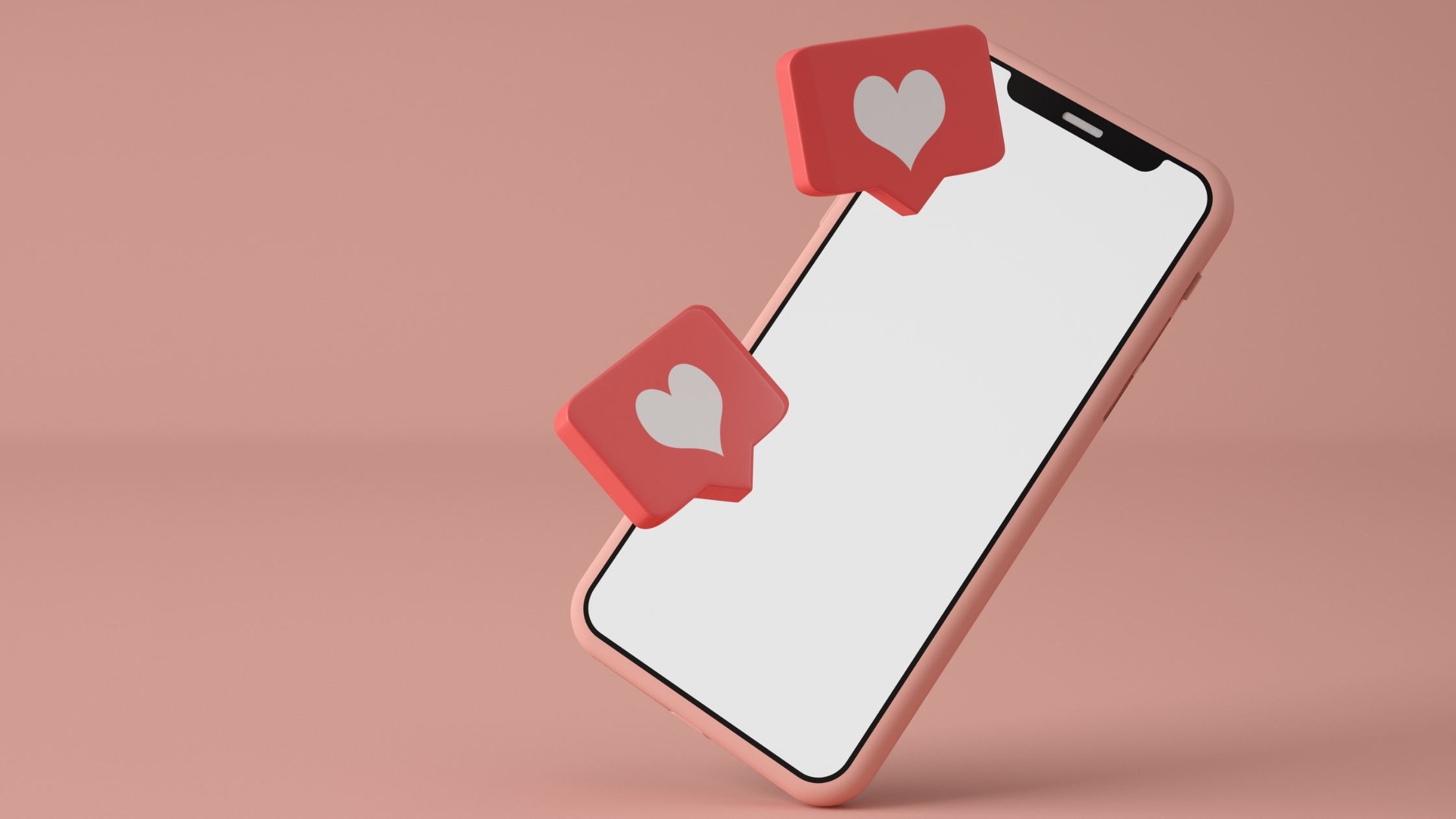From my experience working with businesses in SaaS, real estate, law firms, the food industry, and marketing agencies, I’ve noticed that many struggle with structured project management. Instead of following a clear workflow, they often operate reactively—leading to inefficiencies, miscommunications, and constant last-minute changes. On the other hand, large companies use project management tools and standardized processes to keep their teams aligned, productive, and focused on results.
At Projektive, we do things differently. We’ve built a proven system using Monday.com to keep our work structured, organized, and efficient. By leveraging calendar views, table views, message automations, and Kanban boards, we ensure that every campaign runs smoothly without unnecessary micromanagement. This systemized approach allows us to execute high-impact strategies while giving them the time they need to deliver results—without constantly changing the plan.
This guide will walk you through the five stages of the project life cycle—Initiation, Planning, Execution, Monitoring, and Closure—and how to effectively use PM tools to manage each phase while avoiding common pitfalls.
1. Initiation: Defining Campaign Goals & Objectives
Before diving into execution, clearly define the campaign’s purpose. This phase includes:
- Identifying the target audience
- Setting SMART goals (Specific, Measurable, Achievable, Relevant, Time-bound)
- Establishing key performance indicators (KPIs)
- Defining budget and resource allocation
Using PM Tools:
- Use Asana or ClickUp to create a project brief and assign team roles.
- Utilize Monday.com to set up a high-level overview of the campaign timeline.
- Store initial research and documents in a shared workspace to maintain clarity.
2. Planning: Creating a Systemized Workflow
The planning phase is where structure is built for smooth execution. This includes:
- Defining key tasks and subtasks
- Assigning roles and responsibilities
- Establishing deadlines and dependencies
- Creating a workflow that allows for efficient progress tracking
Using PM Tools:
- Use ClickUp’s workflow automation to standardize recurring tasks.
- Build a Gantt chart in Asana to visualize timelines and dependencies.
- Implement Monday.com’s workflow templates, taking advantage of calendar views, table views, and Kanban views for clear organization and better task management.
The key here is not to overcomplicate the workflow. A well-structured system reduces the need for micromanagement and keeps the project moving forward without constant manual intervention.
3. Execution: Implementing the Campaign
With the plan in place, execution begins. This is where teams create content, launch ads, send emails, and execute strategies.
Using PM Tools:
- Use Monday.com’s progress tracking to stay updated on task completion.
- Asana’s Kanban board can help manage different phases of content creation and approval.
- ClickUp’s real-time collaboration features keep teams aligned, reducing miscommunication.
Avoiding Micromanagement:
- Trust your team’s expertise and allow them to work within the structured workflow.
- Don’t overanalyze every detail—focus on results instead of excessive revisions.
4. Monitoring: Tracking Progress & Performance
Once the campaign is live, monitoring is crucial to ensure it performs as expected.
Using PM Tools:
- Integrate Google Analytics or social media insights with ClickUp to track engagement.
- Use Monday.com’s dashboard for real-time reporting on KPIs and progress tracking.
- Set automated reminders in Asana to review key milestones.
Avoiding Overreaction:
- Give strategies time to yield results—constant tweaks can disrupt campaign effectiveness.
- Monitor trends instead of reacting to short-term fluctuations.
5. Closure: Evaluating & Learning for Future Campaigns
After the campaign concludes, evaluate its success and document key learnings.
Using PM Tools:
- Use ClickUp to create a retrospective report summarizing key insights.
- Store feedback and suggestions in Asana for future reference.
- Schedule a team debrief in Monday.com to discuss what worked and what didn’t, leveraging message automation to collect insights efficiently.
Final Thoughts
A successful marketing campaign requires structure, collaboration, and trust in the process. At Projektive, we have successfully implemented structured workflows using Monday.com’s calendar views, Kanban boards, table views, and message automation, allowing us to execute campaigns efficiently and with high-impact results.
By leveraging PM tools and following a well-defined project life cycle, teams can avoid micromanagement, allow strategies to evolve naturally, and execute campaigns with efficiency. Stick to the plan, let data guide decisions, and create a systemized workflow that ensures long-term success.